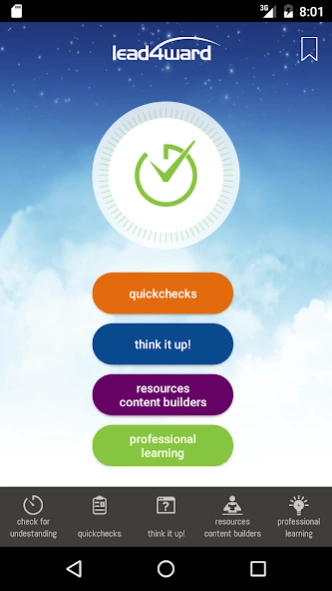lead4ward 1.13
Continue to app
Free Version
Publisher Description
lead4ward - lead4ward for teachers, to engage students with directed, timed activities.
lead4ward makes a positive difference in the lives of educators and in the lives of schoolchildren. As professionals, we are committed to supporting quality education. Serving over 500 districts, lead4ward is an essential partner in supporting the success of our schools. lead4ward anticipates and integrates the changing needs of schools in its work with educators to support all learners in achieving their highest potential.
Success on STAAR requires transformative leadership. Working with the district in a coordinated service delivery model, lead4ward works to build capacity in district and campus leadership teams, creates a sustainable leadership structure to support ongoing work.
The consultants at lead4ward provide services to support the work of teachers and leaders as they transform learning for students. The members of the lead4ward team are uniquely qualified, experienced, and committed to serving educators. We are committed to providing professional development and consulting services to help leaders and teachers meet the needs of the changing assessment system.
About lead4ward
lead4ward is a free app for Android published in the Teaching & Training Tools list of apps, part of Education.
The company that develops lead4ward is lead4ward. The latest version released by its developer is 1.13.
To install lead4ward on your Android device, just click the green Continue To App button above to start the installation process. The app is listed on our website since 2024-02-19 and was downloaded 1 times. We have already checked if the download link is safe, however for your own protection we recommend that you scan the downloaded app with your antivirus. Your antivirus may detect the lead4ward as malware as malware if the download link to com.lead4ward.android is broken.
How to install lead4ward on your Android device:
- Click on the Continue To App button on our website. This will redirect you to Google Play.
- Once the lead4ward is shown in the Google Play listing of your Android device, you can start its download and installation. Tap on the Install button located below the search bar and to the right of the app icon.
- A pop-up window with the permissions required by lead4ward will be shown. Click on Accept to continue the process.
- lead4ward will be downloaded onto your device, displaying a progress. Once the download completes, the installation will start and you'll get a notification after the installation is finished.